Page 2 of 2
Re: Convert split stereo to interleaved... why is this such a mystery?
Posted: Wed Jun 11, 2025 2:42 pm
by EMRR
I’ve been moving files back and forth between PT and DP a lot lately, and there’s been some odd cases related to interleaving. Recently 2 mono drum OH files from DP auto-opened in PT as an interleaved stereo file. No .L/.R. Nothing else from the same session did this. Have seen interleaved from PT show up as 2 mono in DP. Wacky!
Re: Convert split stereo to interleaved... why is this such a mystery? RESOLVED
Posted: Wed Jun 11, 2025 3:06 pm
by FrankM
I could be wrong but I think PT can automatically show non-interleaved stereo tracks as a single stereo channel on its mixing board, without having to convert to an interleaved file. See, this is all I wanted from the beginning. It would save time converting, as well as disk space, if DP could do this. (I'll really have egg on my face if it can!)
Re: Convert split stereo to interleaved... why is this such a mystery? RESOLVED
Posted: Wed Jun 11, 2025 3:56 pm
by HCMarkus
FrankM wrote: ↑Wed Jun 11, 2025 3:06 pm
I could be wrong but I think PT can automatically show non-interleaved stereo tracks as a single stereo channel on its mixing board, without having to convert to an interleaved file. See, this is all I wanted from the beginning. It would save time converting, as well as disk space, if DP could do this. (I'll really have egg on my face if it can!)
Pretty sure DP
does display identically-named non-interleaved .L and .R files as a stereo track with single fader in the mixer.
It's been awhile, so I may be wrong, but you might want to get the egg ready...

Re: Convert split stereo to interleaved... why is this such a mystery? (RESOLVED)
Posted: Wed Jun 11, 2025 7:43 pm
by FrankM
HCMarkus wrote: ↑Tue Jun 10, 2025 6:08 pm
Can't you just drag the .L or .R file into the left side of the Tracks Window and let DP create a stereo track for you?
This was the ticket. Worked like a charm - I just dragged one of the two files to the track window and bam, done. Now I know. Thanks!
HCMarkus wrote: ↑Wed Jun 11, 2025 3:56 pm
Pretty sure DP does display identically-named non-interleaved .L and .R files as a stereo track with single fader in the mixer.
It's been awhile, so I may be wrong, but you might want to get the egg ready...

Save the egg. I just did a little experiment with two mono (split stereo) files.
DP wrote a new interleaved file. ProTools references the original, separate .L and .R files, displaying them as one stereo track in the mixing board. No new file is created. I have to say I like that approach better - it saves disk space.
Re: Convert split stereo to interleaved... why is this such a mystery? (RESOLVED)
Posted: Wed Jun 11, 2025 9:12 pm
by HCMarkus
FrankM wrote: ↑Wed Jun 11, 2025 7:43 pm
HCMarkus wrote: ↑Tue Jun 10, 2025 6:08 pm
Can't you just drag the .L or .R file into the left side of the Tracks Window and let DP create a stereo track for you?
This was the ticket. Worked like a charm - I just dragged one of the two files to the track window and bam, done. Now I know. Thanks!
HCMarkus wrote: ↑Wed Jun 11, 2025 3:56 pm
Pretty sure DP does display identically-named non-interleaved .L and .R files as a stereo track with single fader in the mixer.
It's been awhile, so I may be wrong, but you might want to get the egg ready...

Save the egg. I just did a little experiment with two mono (split stereo) files.
DP wrote a new interleaved file. ProTools references the original, separate .L and .R files, displaying them as one stereo track in the mixing board. No new file is created. I have to say I like that approach better - it saves disk space.
There is a preference that will retain the original non-interleaved, I believe. But I like eggs, so no worries either way!
Re: Convert split stereo to interleaved... why is this such a mystery? (RESOLVED)
Posted: Wed Jun 11, 2025 9:29 pm
by stubbsonic
I'm glad this came up. I've got some de-interleaved samples that I'll need to convert soon, so this was a good reminder.
Re: Convert split stereo to interleaved... why is this such a mystery? (RESOLVED)
Posted: Thu Jun 12, 2025 6:41 am
by FrankM
HCMarkus wrote: ↑Wed Jun 11, 2025 9:12 pm
FrankM wrote: ↑Wed Jun 11, 2025 7:43 pm
Save the egg. I just did a little experiment with two mono (split stereo) files.
DP wrote a new interleaved file. ProTools references the original, separate .L and .R files, displaying them as one stereo track in the mixing board. No new file is created. I have to say I like that approach better - it saves disk space.
There is a preference that will retain the original non-interleaved, I believe. But I like eggs, so no worries either way!

- eggface.jpg (76.8 KiB) Viewed 187 times
You are correct. Below is the pref. I ticked "never" and the deinterleaved files now import as a stereo soundbite, referencing the two mono files and not converting. This is helpful to me because I'm dealing with continuous tracks from a 75 minute show - so creating a new interleaved file from one track adds an almost 2 GB file to my audio files folder - wasted disk space.
I'm keeping that picture handy – I'll probably need it again! (Created by ChatGPT!).
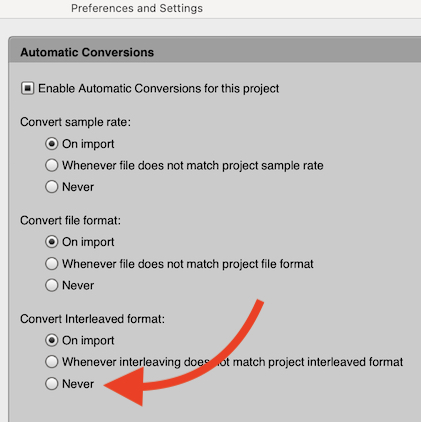
- import pref.jpg (71.19 KiB) Viewed 187 times
Re: Convert split stereo to interleaved... why is this such a mystery? (RESOLVED)
Posted: Thu Jun 12, 2025 8:32 am
by HCMarkus
As MIke noted, this thread has offered us all a good review of the matter. Eggxactly as it should!

Re: Convert split stereo to interleaved... why is this such a mystery? (RESOLVED)
Posted: Fri Jun 13, 2025 9:36 am
by James Steele
HCMarkus wrote:Eggxactly as it should!

Groan. Hahaha!

