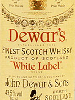LED metronome?
Moderator: James Steele
Forum rules
This forum is for seeking solutions to technical problems involving Digital Performer and/or plug-ins on MacOS, as well as feature requests, criticisms, comparison to other DAWs.
This forum is for seeking solutions to technical problems involving Digital Performer and/or plug-ins on MacOS, as well as feature requests, criticisms, comparison to other DAWs.
LED metronome?
I'm looking for a way to hook up some kind of LED blinker via USB to the metronome in DP. My project requires that the tempo be specified and controlled within DP--but I would rather see the beat on a blinker than listen to it with headphones. (I'm recording trombone, and headphones are a serious pain.)
It seems like the new metronome features in DP 5 might support some kind of blinker device that would work like this, but I can't find anything about it online. Anyone have an idea?
Thanks!
Byron
It seems like the new metronome features in DP 5 might support some kind of blinker device that would work like this, but I can't find anything about it online. Anyone have an idea?
Thanks!
Byron
Re: LED metronome?
Have you ever tried following a blinking light?
http://www.midisolutions.com/prodrel.htm
http://www.MIDI-metronome.co.uk/
http://www.videopete.com/MIDI/
http://www.maxmidi.com/diy/metro/index.html
http://www.midisolutions.com/prodrel.htm
http://www.MIDI-metronome.co.uk/
http://www.videopete.com/MIDI/
http://www.maxmidi.com/diy/metro/index.html
Yes, I had a metronome with a blink function that I used for practicing quiet passages. I never had to follow tempo changes, though for this project I know the tempo, and would only use the light to maintain absolute accuracy.
Alternatively, does anyone know of a mono earpiece that doesn't touch or cover the inner ear? It's the physical contact that complicates tone production on a brass instrument.
Alternatively, does anyone know of a mono earpiece that doesn't touch or cover the inner ear? It's the physical contact that complicates tone production on a brass instrument.
- hearttimes
- Posts: 111
- Joined: Tue Mar 08, 2005 10:01 pm
- Primary DAW OS: MacOS
- Location: Hollywood
- Spikey Horse
- Posts: 1841
- Joined: Wed Aug 24, 2005 1:50 pm
- Primary DAW OS: Unspecified
DP5 visual click info here:
http://www.motu.com/products/software/d ... click.html
I've not tried it yet myself ....
http://www.motu.com/products/software/d ... click.html
I've not tried it yet myself ....
- tommymandel
- Posts: 1056
- Joined: Tue Nov 30, 2004 10:01 pm
- Primary DAW OS: MacOS
- Location: New York
- Contact:
Yes, as the Horse points out (a pointing horse?!) the new QuickTime features in DP5 allow for Punches and Flutters. I think that's what you are looking for. You might have to create a dummy Quicktime movie to have them work.(?)
DP 11.32 12core(5,1): 64GB/10.14.6, two 24i/o's, two 2408mk3's, 4pre, MicroLite-- MBP 2015 16GB/ 2TB 'Blade SSD 10.14.4, Mainstage, Numa C2x, ReMOTE SL -- 32 Lives, Pro-53, SampleTron,Keyscape,MTronPro,RolCloud,Icarus,Dune,OB-E; Clearmountain Domain,Soundtoys,AdrenaLinnSync, LinnSequencers,Tempest, Montage, JU80, Sledge, Prophet-X, T8, OB-6 V-Synth, s70xs, D-50, TS-10, JD800, Karma, Pa-1x B3, Wurly, Mason Hamlin.
Hardware rig: http://www.tommymandel.com/famous.html/tmrig.html"
Hardware rig: http://www.tommymandel.com/famous.html/tmrig.html"
This (from the DP5 hype) seems remarkably vague:
"the visual click...flashes...on an external video screen (via external hardware triggered by DP5)."
Anyone know where to find the actual meaning of "external hardware"?
Hm, I bet I can get a MIDI device to blink with the metronome signal, since there won't be any other MIDI signals going on. Hadn't thought of that.
"the visual click...flashes...on an external video screen (via external hardware triggered by DP5)."
Anyone know where to find the actual meaning of "external hardware"?
Hm, I bet I can get a MIDI device to blink with the metronome signal, since there won't be any other MIDI signals going on. Hadn't thought of that.
- tommymandel
- Posts: 1056
- Joined: Tue Nov 30, 2004 10:01 pm
- Primary DAW OS: MacOS
- Location: New York
- Contact:
I got it to work. In Preferences, you have to turn it on in 2 or 3 places:
1. Play And Record/ Click: Type of Click: Visual Punches (output should be Quick Time movie overlay (or you can route it to another video source in the Movie's mini-menu)
2. Play and Record/ Countoff/Countoff Visuals Output: Quick Time movie overlay
Visuals: Punches in sync with click
Warning Streamer before Countoff (if you want that...)
3. Play and Record/ Film Scoring Events: Generate Punches, etc (in Quick Time movie overlay)
that worked for me. I just chose a movie of my girlfriend's cat and dog sparring, and a big colored dot flashed on it in time with the click.
1. Play And Record/ Click: Type of Click: Visual Punches (output should be Quick Time movie overlay (or you can route it to another video source in the Movie's mini-menu)
2. Play and Record/ Countoff/Countoff Visuals Output: Quick Time movie overlay
Visuals: Punches in sync with click
Warning Streamer before Countoff (if you want that...)
3. Play and Record/ Film Scoring Events: Generate Punches, etc (in Quick Time movie overlay)
that worked for me. I just chose a movie of my girlfriend's cat and dog sparring, and a big colored dot flashed on it in time with the click.
DP 11.32 12core(5,1): 64GB/10.14.6, two 24i/o's, two 2408mk3's, 4pre, MicroLite-- MBP 2015 16GB/ 2TB 'Blade SSD 10.14.4, Mainstage, Numa C2x, ReMOTE SL -- 32 Lives, Pro-53, SampleTron,Keyscape,MTronPro,RolCloud,Icarus,Dune,OB-E; Clearmountain Domain,Soundtoys,AdrenaLinnSync, LinnSequencers,Tempest, Montage, JU80, Sledge, Prophet-X, T8, OB-6 V-Synth, s70xs, D-50, TS-10, JD800, Karma, Pa-1x B3, Wurly, Mason Hamlin.
Hardware rig: http://www.tommymandel.com/famous.html/tmrig.html"
Hardware rig: http://www.tommymandel.com/famous.html/tmrig.html"