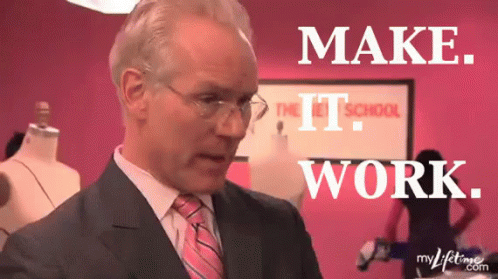Tidwells@aol.com wrote: ↑Fri Aug 25, 2023 2:40 pm
stubbsonic said:
"Text-Edit is my go-to for ALL text tasks. I use a fixed-width font so aligning chords is easy, making "ascii images/charts" is also very doable."
Interesting, Stubsonnic! Is there an easy way to find which fonts are fixed width?
Doug
Courier or Courier New are my go-to's, but yea, you can type COMMAND-t to open the fonts window and there's a folder on the left side that says "Fixed Width" (well there is on my system, anyway).
Other fun facts about text edit. You can use commands to tighten or loosen the spacing of characters, you can use line spacing to adjust the spacing of lines.
There's also a sort-of "hack" to change the margins. I created a "stationary" file with 1/2" margins so I can fit lyrics and chords (or tabs) on one page, that wouldn't fit otherwise. I'm pasting those instructions below:
How to change margins in an RTF file in TextEdit
Here's how you can change the margins in TextEdit to your favourite size, so that you can use, for example, the whole space on a sheet of paper when printing.
First, save your document first as a Rich Text file (.rtf), if you have not already done this. To see the effect directly in your document, open it and enable under the Format menu the setting Wrap to Page for your document.
Next open up the TextEdit preferences, switch to the tab Open and Save and check on the option Display RTF files as RTF code instead of formatted text.
Open the document again and you will see the raw code that defines how the document look like. You want to look in the 4th row, where it says:
margl1440margr1440
This defines the left and right margins, thats what the 'l' and 'r' behind marg stand for: left and right.
Now to define customized top and bottom margins you have to add margt and margb, and similarly to before 't'=top, and 'b'=bottom. So add these after the given ones for the side margins, like this:
margl*margr*margb*margt*
Now you can set the margins how you like. You have to replace the stars with the correct number in Twips (1 Twip = 1/1440 inch). Here a few examples:
360 (.25 inch)
720 (.5 inch)
1080 (.75 inch)
1440 (1 inch)
567 (1 cm)
Finally save the modified document and change the preference settings back to what they were originally. Then open the document again and you'll have your custom margins.
Here is the setting for .5 inch margins:
{\rtf1\ansi\ansicpg1252\cocoartf1404\cocoasubrtf470
{\fonttbl\f0\fmodern\fcharset0 Courier;}
{\colortbl;\red255\green255\blue255;}
\margl720\margr720\margb720\margt720\vieww12980\viewh8400\viewkind0
\pard\tx720\tx1440\tx2160\tx2880\tx3600\tx4320\tx5040\tx5760\tx6480\tx7200\tx7920\tx8640\pardirnatural\partightenfactor0
\f0\fs24 \cf0 blank template with .5" margins\
}