Page 1 of 1
Direct hardware playthrough with 828mk3 - troubleshooting (no sound)
Posted: Mon Mar 27, 2023 10:41 pm
by aanon
Hi,
I've usually done monitoring through Cuemix but thought I'd try out direct hardware playthrough in DP8.
I am using Motu 828mk3 interface over USB. I have a track set up with correct inputs and outputs (I can record to the track and hear it fine during playback).
However, even with the "direct hardware playthrough" option on, I cannot hear any input audio before/during recording. I have tried all the audio patch through options with no change. I have the recording and monitoring buttons selected on the track in question.
Could anybody suggest what I could be doing wrong? Or is the 828mk3 not capable of DHP? I have been unable to find a list of supported devices so far.
Any advice would be much appreciated.
Re: Direct hardware playthrough with 828mk3 - troubleshooting (no sound)
Posted: Tue Mar 28, 2023 10:31 am
by mikehalloran
Per the 828mk3 manual, direct hardware playthrough is through CueMix.
https://cdn-data.motu.com/manuals/fire ... de_Mac.pdf
Controlling CueMix FX from within AudioDesk or Digital Performer
To turn on CueMix FX in AudioDesk and Digital Performer:
1 From the Setup menu, choose Configure Audio System>Input Monitoring Mode.
2 Choose the Direct hardware playthrough option, as shown below in Figure 10-7.
3 From the Studio menu, choose Audio Patch Thru, and choose any monitoring mode except Off.
Figure 10-7: Enabling CueMix FX in AudioDesk or Digital Performer. Note: the ‘Only during recording...’ and ‘Always’ options are for AudioDesk 2 and DP4 only. Later versions of DP have expanded input monitoring features. Consult your documentation.
Once enabled, CueMix FX monitoring is tied with Digital Performer or AudioDesk’s Audio Patch Thru feature: when you record-enable a track, the track’s input is routed directly to its output (via CueMix FX in the 828mk3 hardware). For example, if you record-enable a track called guitar in your DP or AudioDesk project, and its audio input assignment is Analog in 2, and its audio output assignment is optical channels 7-8, CueMix FX no-latency hardware monitoring will automatically be set up from analog in 2 to optical outputs 7-8.
Re: Direct hardware playthrough with 828mk3 - troubleshooting (no sound)
Posted: Tue Mar 28, 2023 11:01 am
by James Steele
mikehalloran wrote:Per the 828mk3 manual, direct hardware playthrough is through CueMix.
Am I remembering this wrong? Wasn’t direct hardware playthrough primarily for PCI based MOTU interfaces? It’s the only thing I miss about my old interfaces.
Re: Direct hardware playthrough with 828mk3 - troubleshooting (no sound)
Posted: Tue Mar 28, 2023 12:40 pm
by mikehalloran
James Steele wrote: ↑Tue Mar 28, 2023 11:01 am
mikehalloran wrote:Per the 828mk3 manual, direct hardware playthrough is through CueMix.
Am I remembering this wrong? Wasn’t direct hardware playthrough primarily for PCI based MOTU interfaces? It’s the only thing I miss about my old interfaces.
That was how I remembered it, too. I still own a 2408/324 but no longer have a G4 or G3 to install it in.
That's why I went to the 828mk3 manual. I suppose that, one must be running CueMix, it's not really "direct" but that's what MOTU calls it. Not an issue I care to explore.
Re: Direct hardware playthrough with 828mk3 - troubleshooting (no sound)
Posted: Tue Mar 28, 2023 10:43 pm
by aanon
Thank you both for the comments.
Perhaps I didn't explain myself very well, but what I meant to say was that I hoped to be able to control monitoring using direct hardware playthrough within DP rather than setting up monitor mixes separately through the Cue Mix Console mixer interface program.
My understanding is that once this is working correctly, monitored track inputs within DP should be directly routed to track outputs (as described above) and the mix levels set within DP should also be applied.
I do have the Cue Mix Console software running at the time of these tests.
I have set up everything as described in the instructions given above but I do not hear the input signal. I am confident my track input and output settings are correct because I can record the input signal and play it back without any problem.
Re: Direct hardware playthrough with 828mk3 - troubleshooting (no sound)
Posted: Wed Mar 29, 2023 11:08 am
by mikehalloran
Perhaps I didn't explain myself very well, but what I meant to say was that I hoped to be able to control monitoring using direct hardware playthrough within DP rather than setting up monitor mixes separately through the Cue Mix Console mixer interface program.
Ok, time to tell us exactly
what you are trying to do. So far, you've only told us
how you want to do (whatever it is).
Please be specific. Vocal inputs, instruments, keyboards? What channels? A screen shot of your INs/OUTs on a DP channel will be helpful.
What you want to accomplish is probably doable — unless you require a certain function found in the M4/6. I'll know from your setup.
Re: Direct hardware playthrough with 828mk3 - troubleshooting (no sound)
Posted: Wed Mar 29, 2023 10:08 pm
by aanon
Thanks again for your willingness to assist.
My use case is very simple for the time being.
I have a Triton keyboard attached to the MOTU 828mk3 on analog inputs 3 and 4, configured as a stereo pair. The input signal reaches the DAW and is recorded without problem.
The output from my track goes to the TOSLINK B output of the 828 mk3. This is working fine when I am playing back the track audio.
I am monitoring using headphones. The phones output on the 828mk3 is set to mirror the TOSLINK B output. Again, this is all working fine in the case of playback.
I have the input monitoring mode set to "direct hardware playthrough".
I have the track armed to record. The "input monitor" and "play enable" buttons on the track are also selected.
No live input signal is heard, regardless of which option I choose for "audio patch through" in DP. This is the part of the puzzle I am trying to solve.
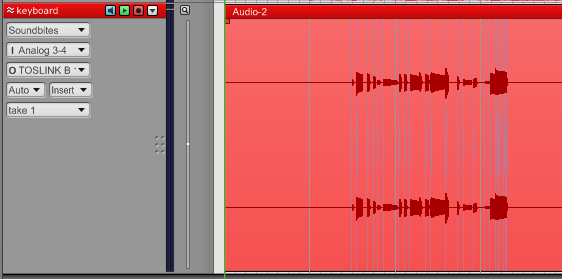
- ScreenClip.png (18.45 KiB) Viewed 3700 times
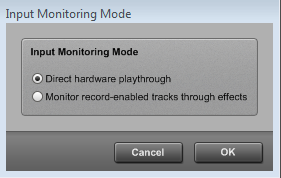
- ScreenClip.png (19.9 KiB) Viewed 3700 times
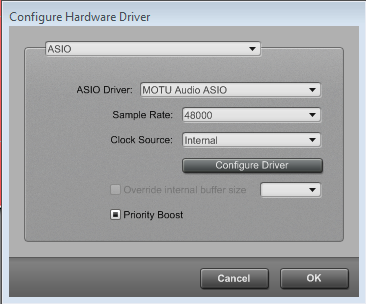
- ScreenClip.png (46.63 KiB) Viewed 3700 times
Re: Direct hardware playthrough with 828mk3 - troubleshooting (no sound)
Posted: Thu Mar 30, 2023 8:05 am
by rickorick
Where does the TOSLINK B go? How are you monitoring? Have you tried monitoring out the Analog outs? Have you ever had it working with the TOSLINK outs? Do you have an Apple machine to test with? I have an 896mk3 and it monitors with Hardware Direct, so I know it works for me on all my 828s but I have Apple machines.
Re: Direct hardware playthrough with 828mk3 - troubleshooting (no sound)
Posted: Thu Mar 30, 2023 10:41 pm
by aanon
Thanks for the ideas.
My TOSLINK B output goes to an external DAC (then amp & speakers) and it also goes to my "PHONES" output on the MOTU front panel. This all works fine when playing back audio within DP.
Following your suggestion, I tried setting the output of the track in DP to some different destinations (eg. main XLR outputs) while using "direct hardware playthrough". Unfortunately this didn't make a difference. Still I could not hear the input audio. I could also directly observe in the Cuemix FX meters section that no audio was being output, except in playback.
I don't have an Apple machine to test with, unfortunately.
The only other comparison I can make is to Cubase. In that program I can use "ASIO direct monitoring" to do basically the same things as I had hoped to do with Digital Performer's "direct hardware playthrough". It works perfectly fine in Cubase. But I just enjoy the workflow and the visual elegance of Digital Performer so much more!
Re: Direct hardware playthrough with 828mk3 - troubleshooting (no sound)
Posted: Fri Mar 31, 2023 12:38 pm
by mikehalloran
The DP User Guide offers no clue but the Getting Started Guide does mention some of the variables available to Windows Users and the different drivers you have available.
https://cdn-data.motu.com/manuals/softw ... tarted.pdf
and again, the 828mk3 manual for Windows
https://cdn-data.motu.com/manuals/firew ... al_Win.pdf
Could the MOTU ASIO Driver hold the key?
Although I have some similar interfaces, I no longer own a WIN machine to test with.
Re: Direct hardware playthrough with 828mk3 - troubleshooting (no sound)
Posted: Fri Mar 31, 2023 7:49 pm
by aanon
Thank you for the links and suggestions.
The Getting Started guide had some nice detail on drivers and monitoring. However, it still looks to me as if I am doing things as suggested. I am indeed using the latest ASIO driver from MOTU (under windows this is really the only way to use the 828mk3 as a multi-channel device).
I think that, for now, unless I come across someone who is successfully using "direct hardware playthrough" with an 828mk3 in Digital Performer under Windows I will just have to proceed under the belief that for some reason this may not be possible. For the time being I will continue using the Cue Mix Console to set up monitor mixes and not worry about it further.
Many thanks to everyone for your willingness to spend time and effort helping me.
Re: Direct hardware playthrough with 828mk3 - troubleshooting (no sound)
Posted: Sat Apr 01, 2023 6:31 am
by EMRR
The classic “gotcha” in the cuemix I used 2006-2014 was muted channels in cuemix.